FX Rules
FX Rules refers to configuring the rule for Elastel gateway collect data from Mitsubishi FX series PLC.
Go to Data Collect >> South Devices>> FX Rules to view and configure FX Rules list.
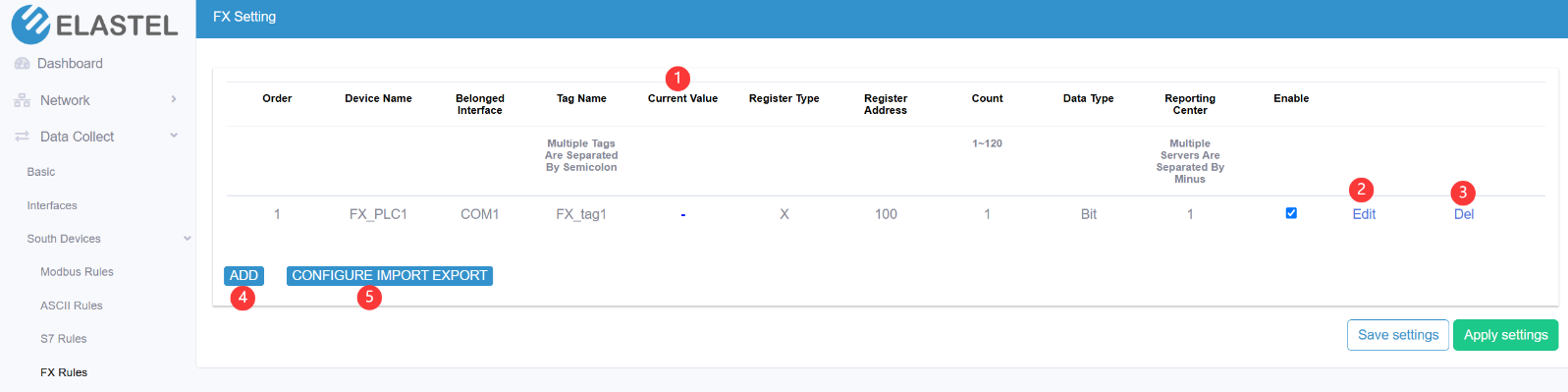
- Preview the current value that collected from southbound device under this rule communication
- Edit the added rule
- Delete the added rule
- Add a new rule
- Export and import the rules configuration in csv template file. This is useful for rules configuration backup and batch operation
Add a FX rule
Click “Add” button to add a new FX rule
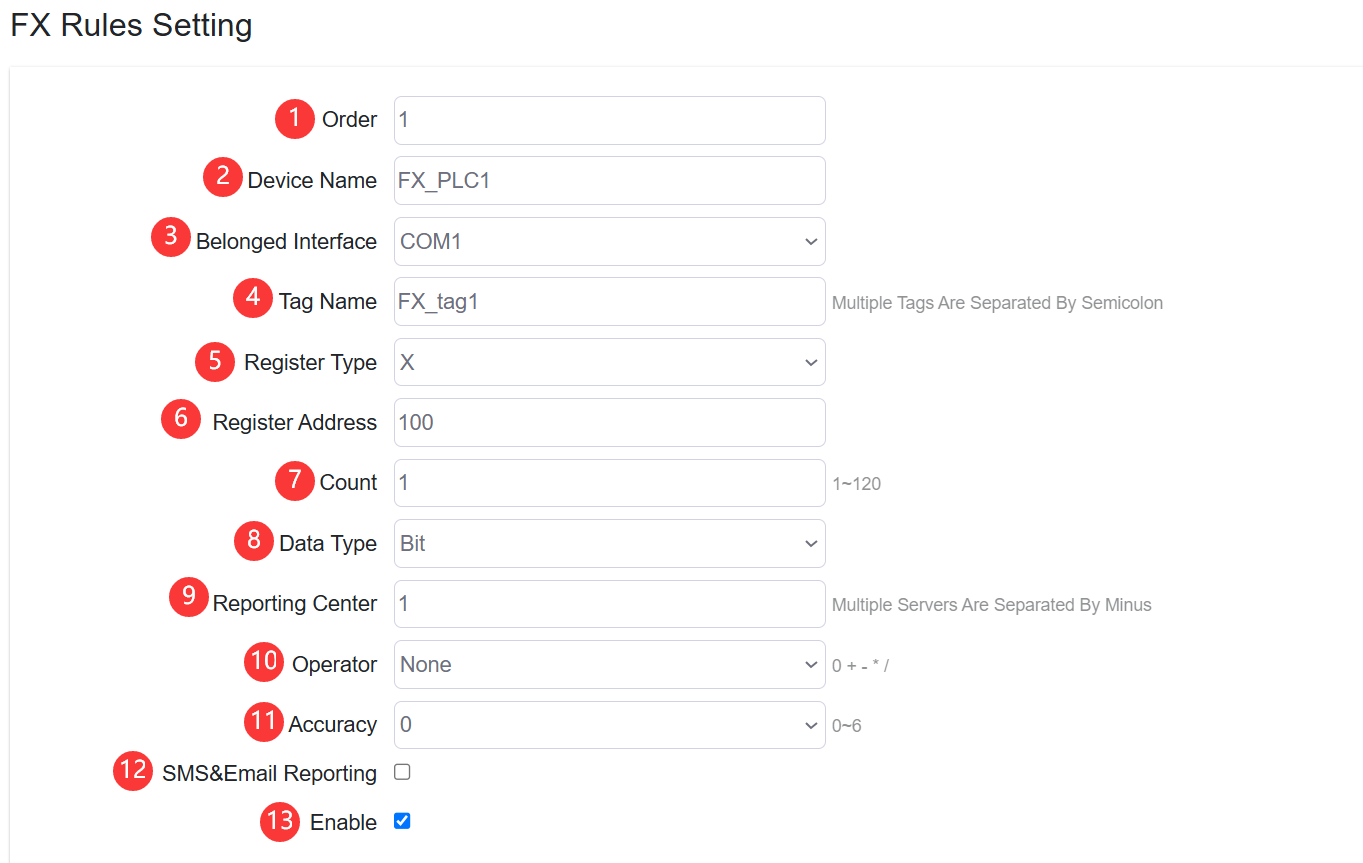
- Set the FX rules order
- Specify the slave device name
- Configure the belonged interface that the rule applied.
at Interface>> Serial Port Setting or TCP Server setting should select “FX” protocol first to configure a FX communication rule
-
Configure the Tag Name of data returned from slave device.
-
Configure the Register type of FX PLC. Options X, Y, M, S, D
-
Configure the Register address
-
Configure the count of register quantity
-
Configure the data type of register. Options
- Bit
- Byte
- Word
- DWord
- Real
-
Specify the reporting center that the collected data be reported to. The number is associated to North App>>Reporting Server <1~5>
-
Configure the operator and operand
-
Configure the accuracy of calculated value
-
Enable/disable SMS&Email Reporting. It will send report to specified phone number and Email address when value changed or value out of certain range.
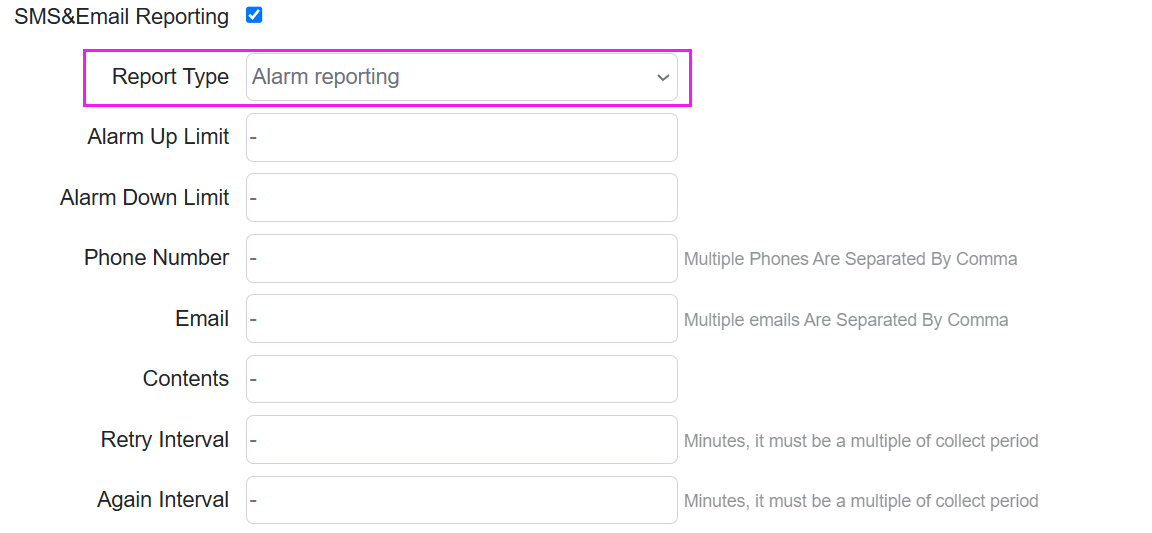
-
Enable/disable the rule be applied