Interfaces Setting
Interfaces setting refers to the peripheral hardware interfaces on Elastel gateway that for Southbound devices connect on. Including RS485/RS232 COM ports, Ethernet ports, and IO (IO settings locate at Data Collect>>South Device>>IO).
Go to Data Collect>>Interfaces to view and configure the interface related settings.
Serial Port Setting
Serial Port refers to the peripheral RS485 (A-pin, B-pin), and RS232 (TX-pin, RX-pin, GND-pin) port on Elastel gateway. Serial port settings related to Baud rate, Data bit, Stop bit, communication protocol, and other parameters setting.
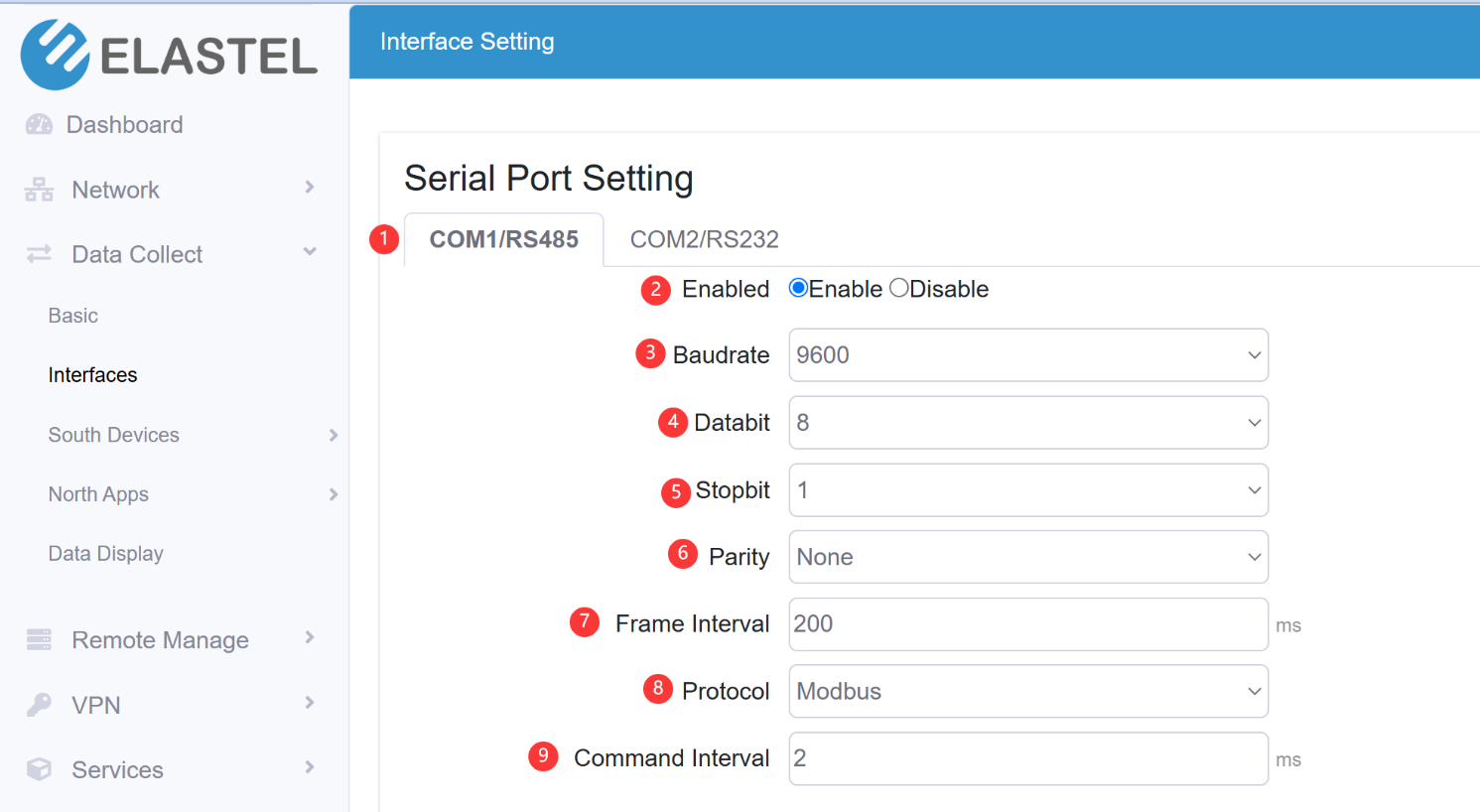
- Select the specific Serial COM port to operating. Different models have different COM ports number, for example EG500 has 2xCOM (COM1-RS485, COM2-RS232), EG324 has 4xCOM (COM1-RS485, COM2-RS485, COM3-RS232/485, COM4-RS232/485).
- Enable / Disable the COM port, the default is Disable
- Configure the Baud rate of the COM port
- Configure the Data bit of the COM port
- Configure the Stop bit of the COM port
- Configure the Parity of the COM port
- Configure the Frame Interval of the COM port, default is 200ms Frame Interval is the minimum time gap between two consecutive frames of data for controlling the pace and accuracy of data transmission.
- Configure the COM port communication protocol, options are:
- Modbus
- Transparent (no protocol)
- FX (The Mitsubishi FX series PLC protocol)
- MC (The Mitsubishi Q series PLC protocol)
- ASCII protocol
- DNP3 protocol
- Configure the Command interval
TCP Server Setting
TCP Server setting refers to the IP based communication on network interfaces (LAN/WAN/WiFi). In this scenario, Elastel gateway act as TCP client to communicate with external TCP Server which reachable by LAN/WAN/WiFi networks. For example, one of LAN device (like PLC) running TCP Server as Modbus slave device.
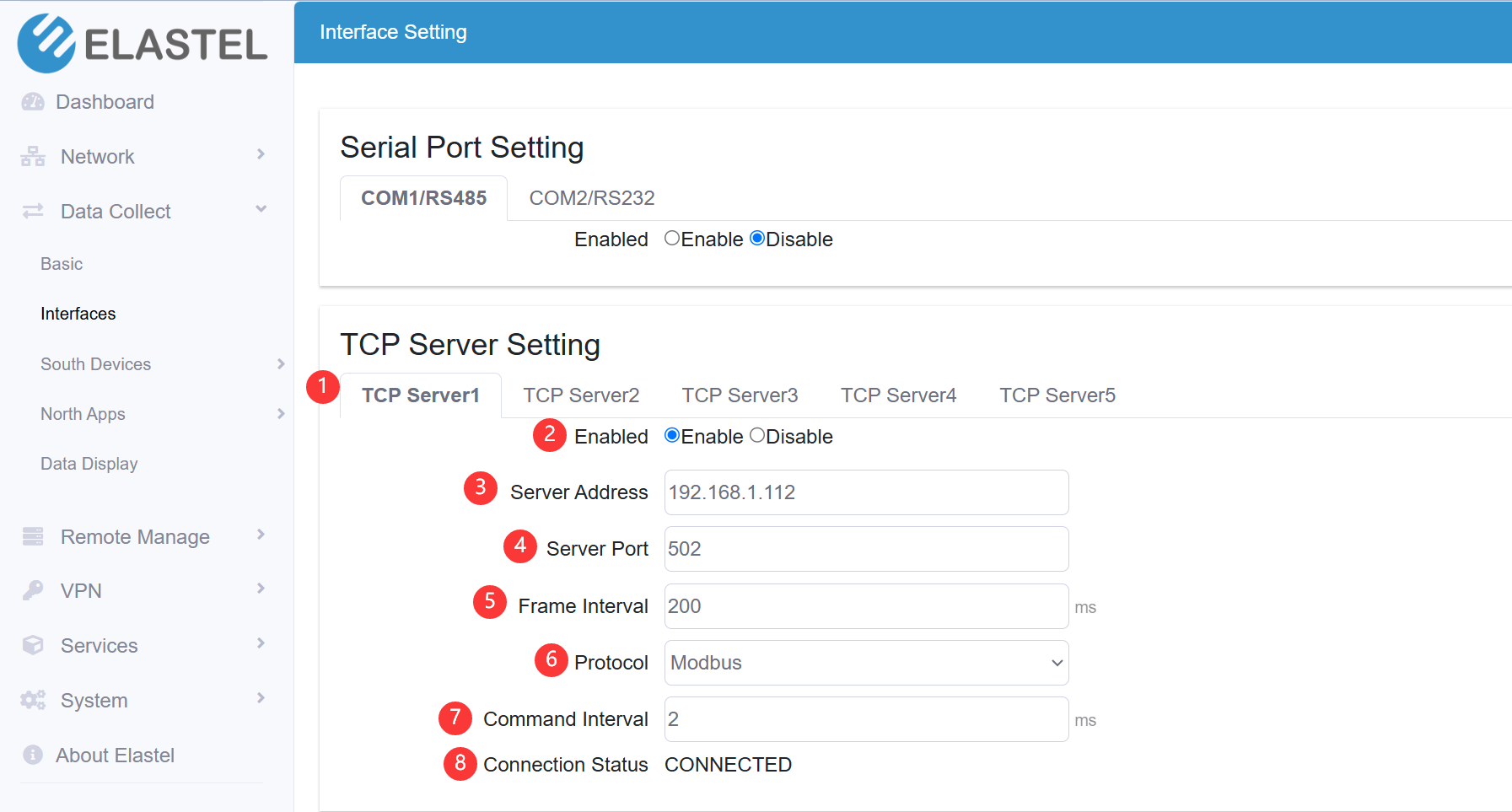
- Select the specific TCP Server to operating. It supports connect with up to 5 TCP servers
- Enable / Disable the TCP server connection
- Configure the TCP server address
- Configure the TCP server port
- Configure the Frame Interval of the data transmission, default is 200ms Frame Interval is the minimum time gap between two consecutive frames of data for controlling the pace and accuracy of data transmission.
- Configure the TCP server communication protocol, options are:
- Modbus
- Transparent (no protocol)
- S7 (The Siemens PLC protocol)
- FX (The Mitsubishi FX series PLC protocol)
- MC (The Mitsubishi Q series PLC protocol)
- ASCII protocol
- IEC104 protocol
- OPCUA protocol
- DNP3 protocol
- Configure the Command interval, default 2ms
- View the TCP server connection status