DNP3 Rules
DNP3 Protocol (Distributed Network Protocol 3) is a widely used communication protocol in power systems and industrial automation for remote monitoring and control.
DNP3 Rules refers to configuring the rule for Elastel gateway collect data from slave devices which support DNP3 protocol.
Go to Data Collect >> South Devices>> DNP3 Rules to view and configure DNP3 Rules list.
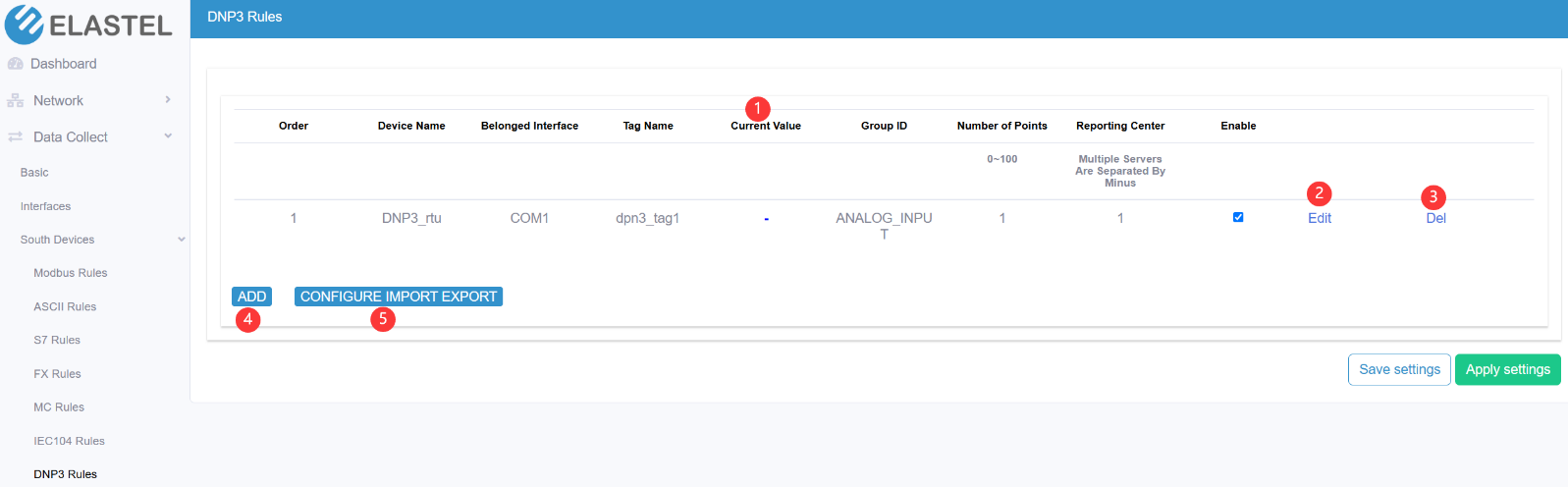
- Preview the current value that responded from DNP3 device during communication
- Edit the added rule
- Delete the added rule
- Add a new rule
- Export and import the rules configuration in csv template file. This is useful for rules configuration backup and batch operation
Add a DNP3 rule
Click “Add” button to add a new DNP3 rule
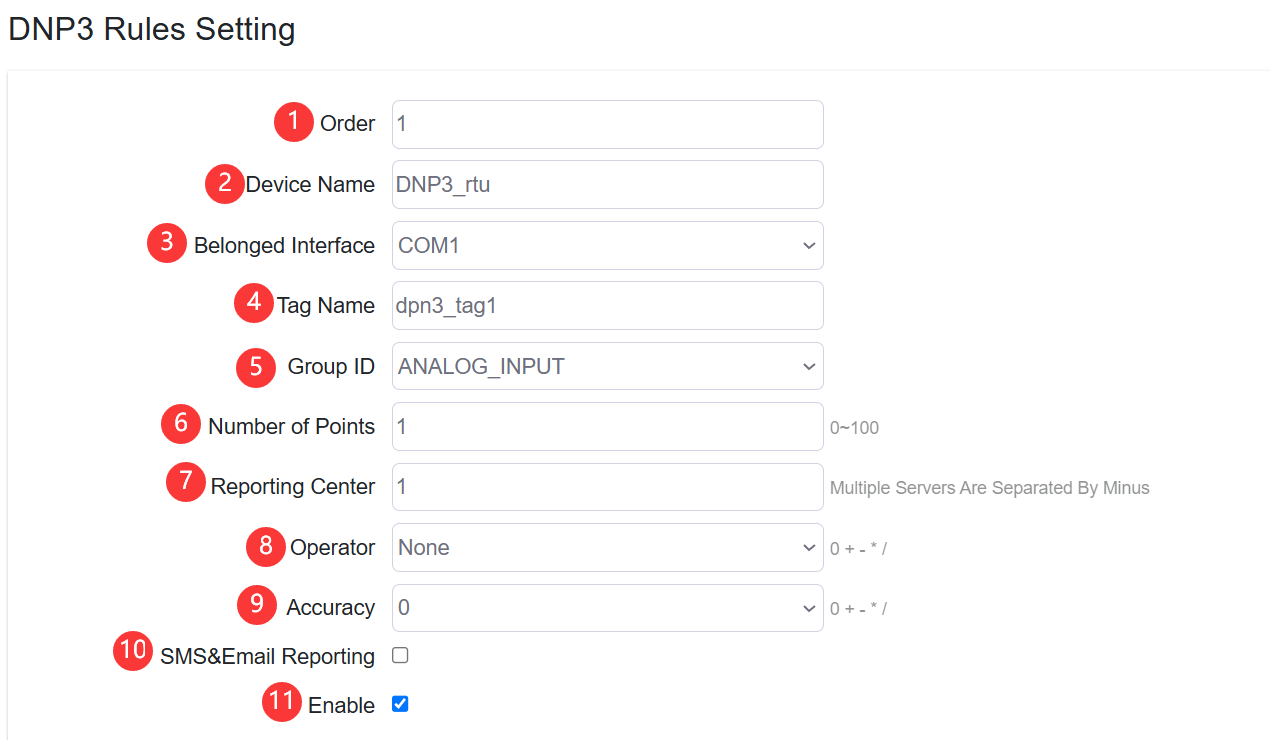
- Set the DNP3 rules order
- Specify the slave device name
- Configure the belonged interface that the rule applied.
at Interface>> Serial Port Setting or TCP Server setting should select “DNP3” protocol first to configure a DNP3 communication rule
-
Configure the Tag Name of data returned from slave device.
-
Configure the Group ID of DNP3 data.
-
Configure the Number of points
-
Specify the reporting center that the collected data be reported to. The number is associated to North App>>Reporting Server <1~5>
-
Configure the operator and operand
-
Configure the accuracy of calculated value
-
Enable/disable SMS&Email Reporting. It will send report to specified phone number and Email address when value changed or value out of certain range.
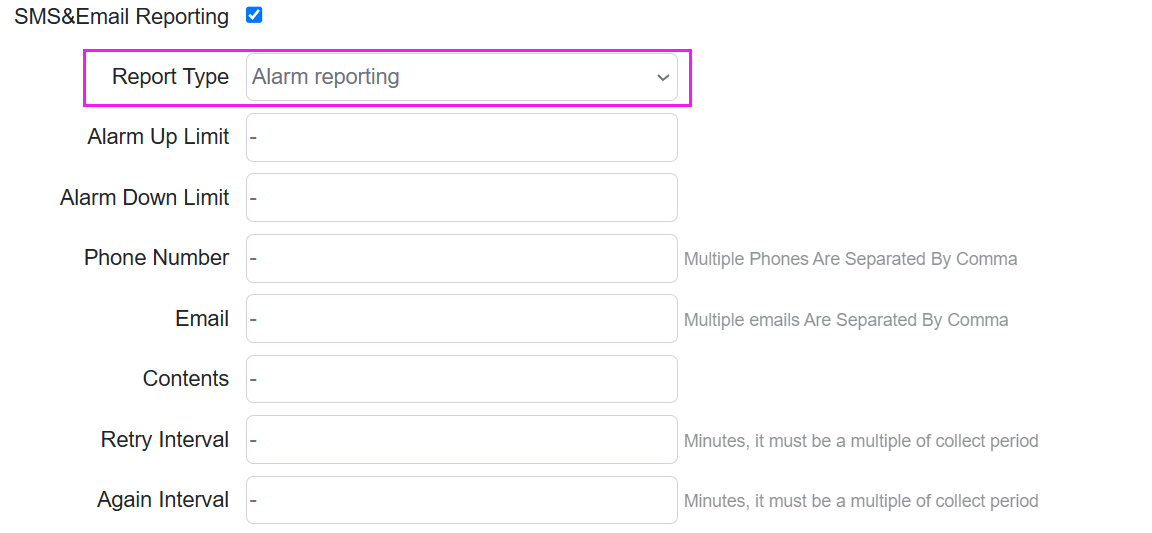
-
Enable/disable the rule be applied