Getting Started
To get ElastPro up and run, please access to its webUI. For network connection, ElastPro has support router features, you can treat it as a router with default IP address 192.168.1.1
Power on the Elastel device which has prebuit ElastPro software, and start the journey. This document mainly take Elastel EG500 gateway as example to demonistrate ElastPro features, and mention it “Elastel gateway” in general.
-
Connect Elastel gateway LAN port to your PC ETH port directly. Since the ElastPro running a DHCP service, your PC will obtain an IP address 192.168.1.x from EG500 automatically. If not, please check if your PC has configured a static IP address manually, please change it to same LAN as 192.168.1.x at 255.255.255.0 mask, with default gateway IP 192.168.1.1
tipYou can also connect your PC to Elastel gateway by Wi-Fi, search the EG500 Wi-Fi SSID “EG500_<xxxx>” and connect it with default password “admin123”
-
Open a web browser on your PC and enter http://192.168.1.1 address. The ElastPro webUI will appear and request an username and password to login.
-
Enter the default username password “admin/admin” to login the webUI of ElastPro.
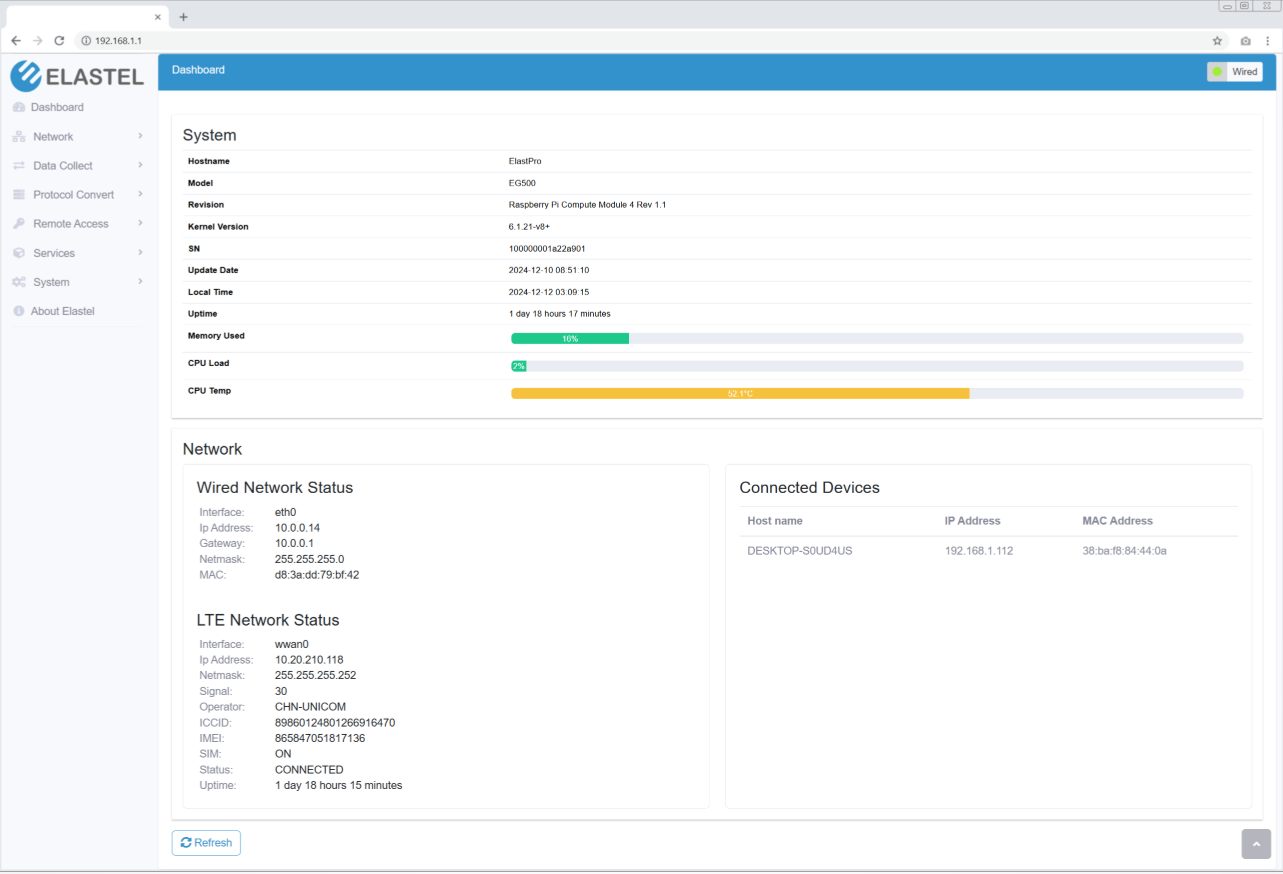
- You can also access the webUI via Elastel gateway WAN IP address, the typical connectivity is your PC and Elastel gateway WAN both connect on your office router (upper level router), so that your PC and Elastel gateway are both in your office router’s LAN, which allows your PC access to Elastel gateway via its WAN IP address.
- For security reasons, we suggest changing the default password under “System >> Authentication” menu after the first login.
The ElastPro configuration settings are organized under the following pages:
- Dashboard: Dashboard to monitor the system and network status
- Network: All networks related configuration settings
- Data Collect: Data acquisition related configuration settings, divide to southbound and northbound connection settings.
example
A typical data flow like collecting Modbus data from southbound device, and report it to northbound application via MQTT.
- Protocol Convert: protocol convert between Modbus RTU and Modbus TCP, BACnet MSTP and BACnet IP.
- Remote Access: Remote access the gateway by DDNS, VPN, and other platform for field devices management remotely.
- Services: 3rd party service integration like Node-Red, LoraWAN NS Chirpstack, Docker.
- System: System related and device configuration settings.