WiFi AP
ElastPro provide WiFi management for those Elastel gateways which support WiFi. WiFi AP Mode refers to the Elastel gateway acts as a wireless Access Point, creating a WiFi network to provide wireless connectivity for LAN devices to access network.
Go to Network >> WiFi AP to view and configure the WiFi AP related settings.
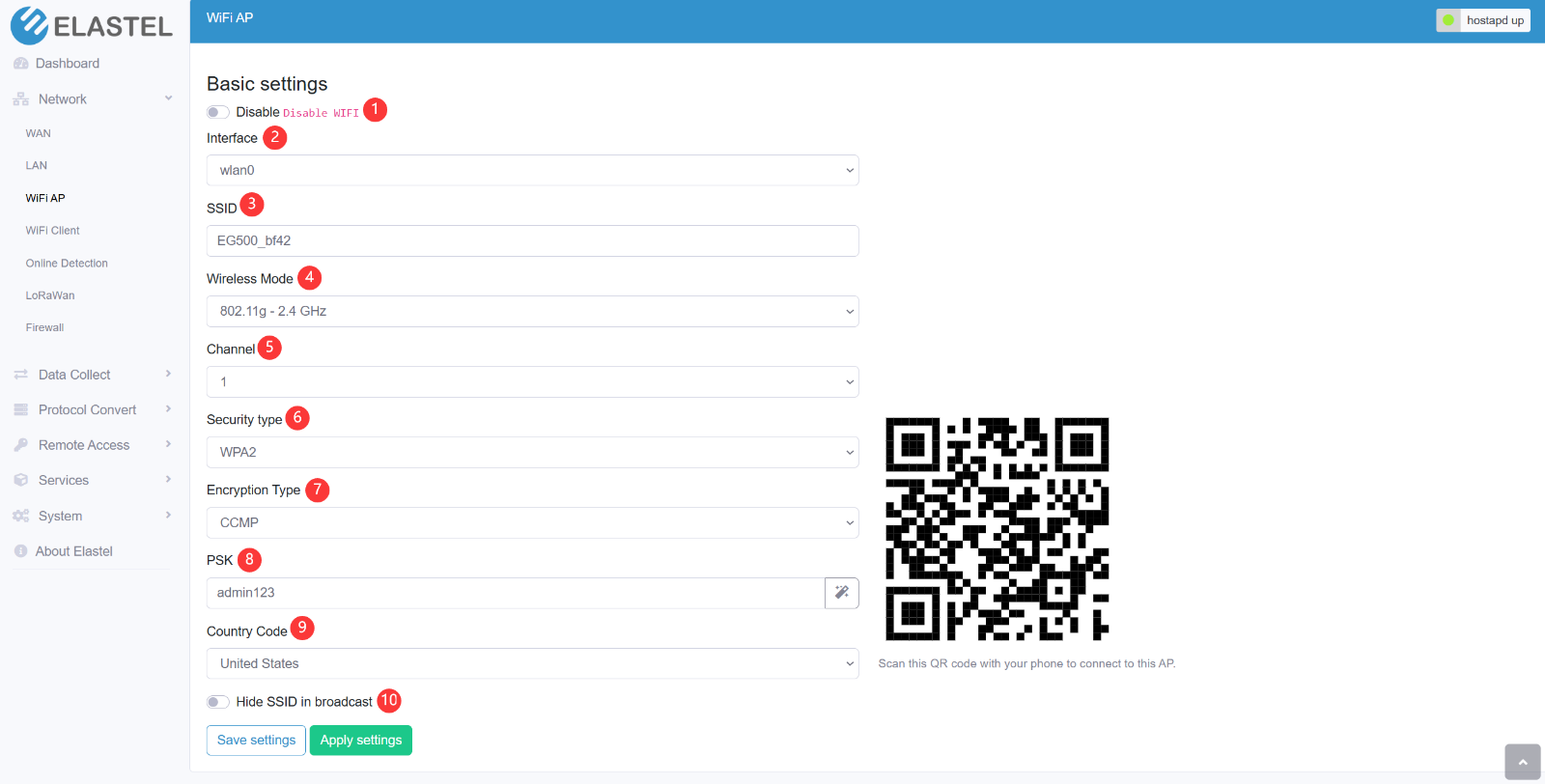
- Disable WiFi feature switch, the WiFi was default enabled, and working on WiFi AP mode
- View the interface of WiFi, the default is wlan0
- Configure the SSID for WiFi AP mode, the default is <Model Name>_<xxxx>, eg: EG500_bf42
- Configure the Wireless Mode, support 2.4GHz and 5GHz under 802.11a/b/g/n/ac
- Configure the WiFi channel
- Configure the security type, options are: WPA, WPA2, WPA+WPA2, None
- Configure the Encryption Type, options are: CCMP, TKPI, TKIP+CMP
- Configure the PSK, the default password is “admin123”, the right button provide a random key FYR
- Configure the Country Code, different country code may influence the WiFi transmitting power
- Enable/Disable Hide SSID in broadcase
It also provide a QR code for scan on your phone to quick connect with this AP.