WAN
WAN (Wide Area Network) is for Elastel gateway connect to an external network, like your Internet Service Provider’s (ISP) network and 4G LTE network, allowing Elastel gateway and its LAN devices to access the internet. WAN menu provide WAN related settings, including Wired and LTE settings.
Wired Ethernet Settings
Go to Network >> WAN >>Wired to view and configure wired Ethernet WAN settings.
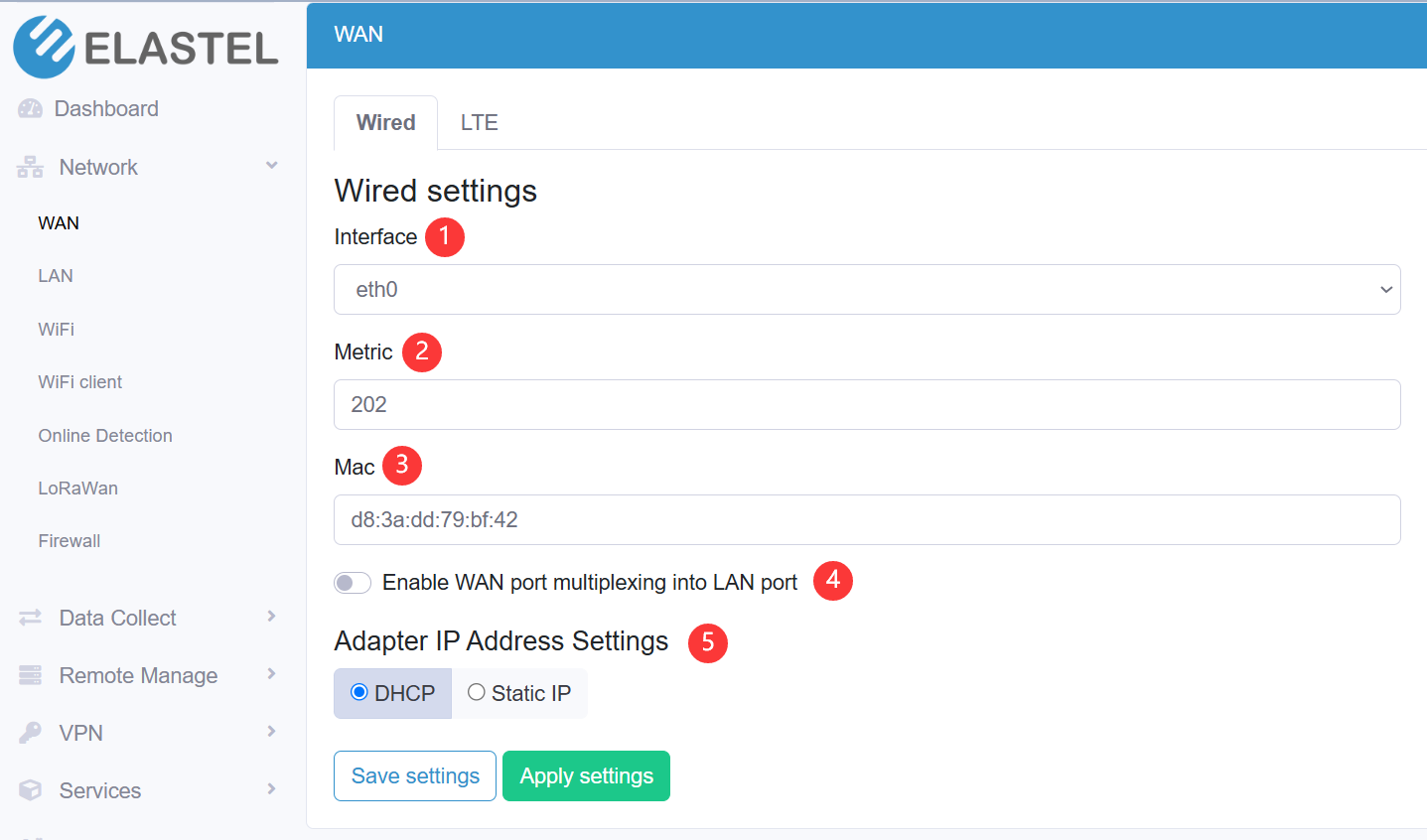
- View the interface for Wired Ethernet WAN, the default is eth0
- Metric is used to set the priority of network use when there are multiple WAN. The lower metric value the higher priority. For example metric value set 202 in Wired WAN, while set 207 in LTE WAN, then the Elastel gateway will first use Wired network as WAN connection.
- View the Mac address of eth0 interface.
- Enable WAN port multiplexing into LAN port, this setting allows WAN port using as LAN port.
- Adapter IP Address Settings, configure the Wired Ethernet WAN obtain IP address from upper router DHCP, or configure static IP address manually.
LTE Network Settings
Go to Network >> WAN >>LTE to view and configure 4G LTE cellular network settings.
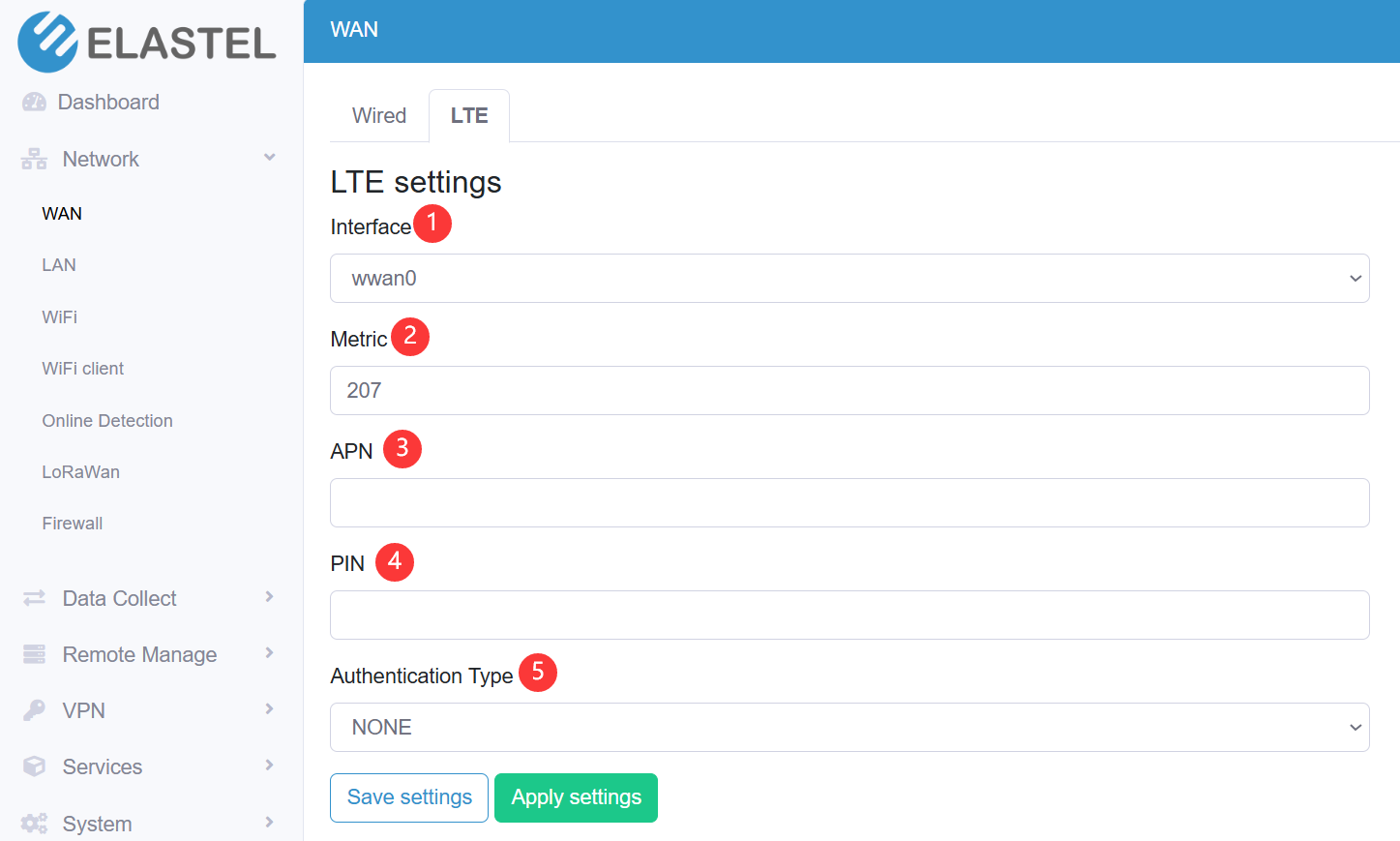
- View the interface for 4G/LTE cellular network WAN, the default is wwan0
- Metric is used to set the priority of network use when there are multiple WAN. The lower metric value the higher priority. For example metric value set 202 in Wired WAN, while set 207 in LTE WAN, then the EG500 device will first use Wired network as WAN connection.
- APN is used to configure the APN that your carrier provided, default empty.
- PIN is used to configure the PIN that your carrier provided, default empty.
- Authentication Type specifies the method used to authenticate the device with the network. It provide four types configuration as below, default None.
- PAP (Password Authentication Protocol)
- CHAP (Challenge Handshake Authentication Protocol)
- PAP/CHAP
- None, no authentication.
After finished all WAN settings, click Save settings and Apply settings button.
Note
When click Apply settings, network service will restart, the cellar module is restarted and the changes are applied. The settings will take effect after network initialized successfully.