GPS Location
ElastPro support obtain Elastel gateway device GPS location information, local display the longitude and latitude value, also support output the GPS data to network or serial port.
Go to System >> GPS Location to view and configure system related settings.
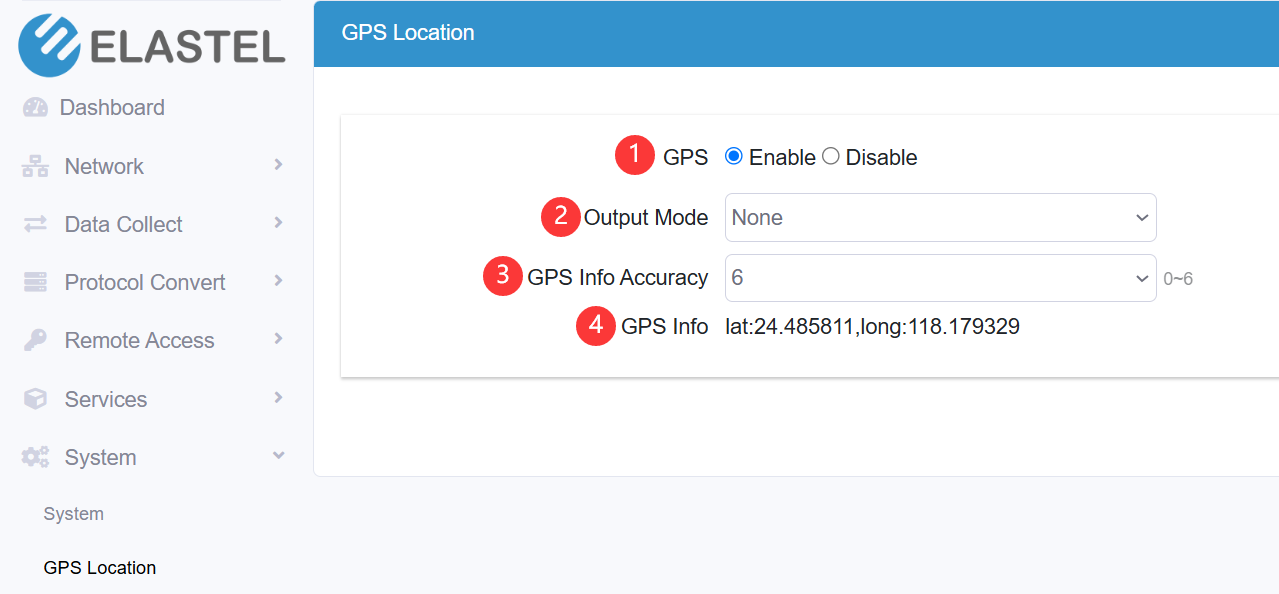
- Enable/Disable the GPS Location function
- Configure the GPS data Output Mode, options are “None”, “Output To Network”, “Output To Serial”
- Configure the GPS data accuracy, the value (0~6) equals to the number of decimal places
- Display the longitude and latitude value locally
“Output To Network” Mode request you configure the target report server address, server port, transmit by TCP or UDP protocol, user defined register packet, heartbeat packet, and the report interval.
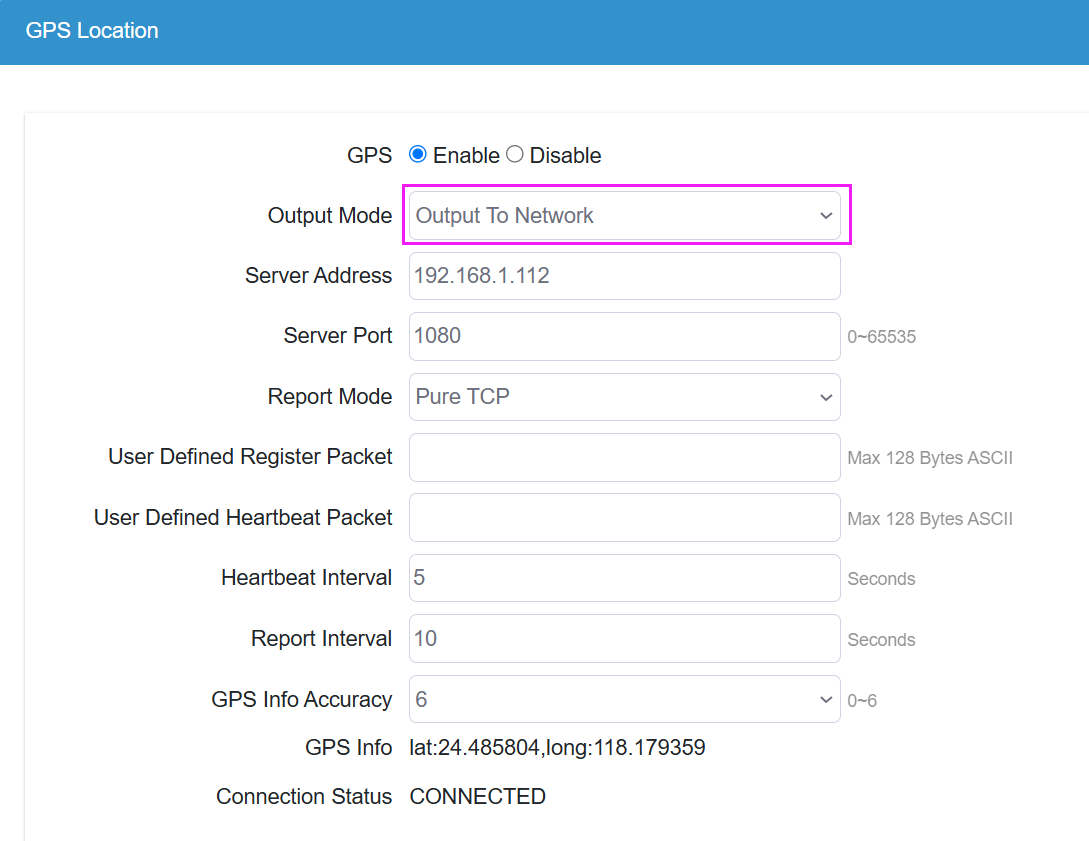 The Output GPS data format would like below example,
The Output GPS data format would like below example,
$GPGSV,4,1,14,12,24,046,33,21,02,293,30,23,39,160,49,25,59,077,37,1*67